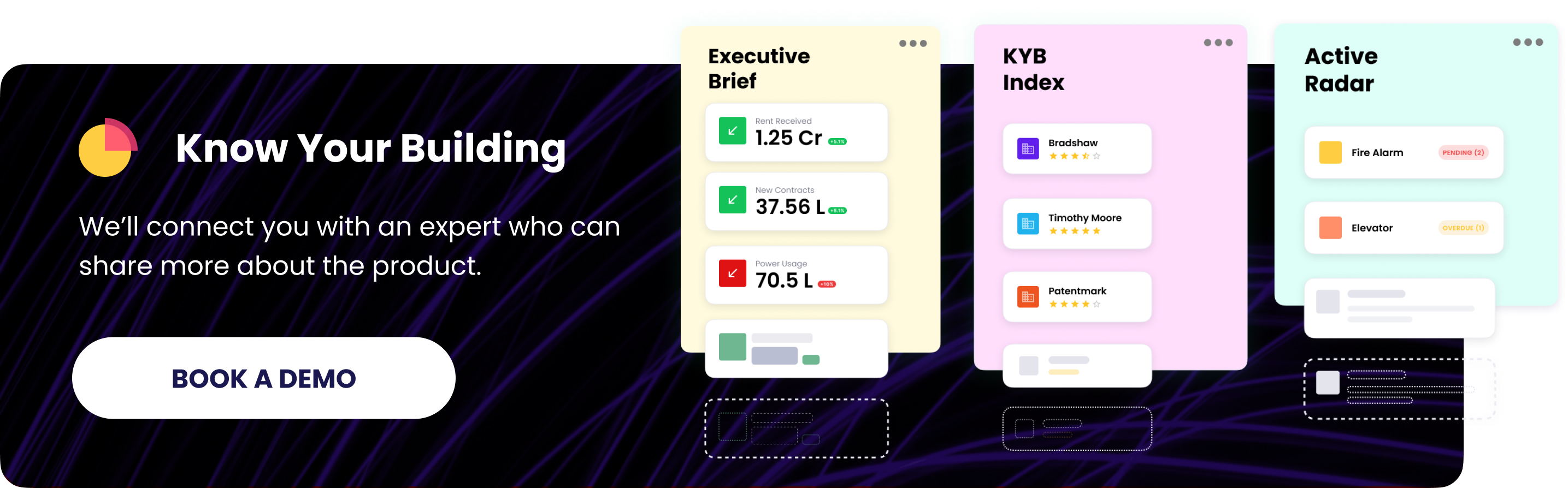Understanding the Importance of a Building Management System
What is a BMS?
Building Management System (BMS) is a centralized computer-based system that enables the monitoring, control, and optimization of various building systems and services. These systems include heating, ventilation, air conditioning (HVAC), lighting, security, fire safety, and more. Essentially, a BMS acts as the brain of a building, ensuring that all its components work together efficiently to create a comfortable, safe, and sustainable environment.
A typical BMS consists of hardware and software components. The hardware includes sensors, actuators, controllers, and communication devices that collect data from different building systems. The software, often referred to as the Building Management System software (BMS software), processes this data, allowing building operators to make informed decisions and control various functions remotely.
Why is a BMS Essential for Your Building?
Energy Efficiency
One of the primary reasons a BMS is crucial for any building is its ability to enhance energy efficiency. By continuously monitoring and adjusting HVAC systems, lighting, and other energy-consuming equipment, a BMS can optimize energy usage, resulting in significant cost savings. It can also identify and rectify inefficiencies or anomalies in real-time, preventing energy waste.
Improved Comfort and Productivity
A well-implemented BMS ensures a comfortable indoor environment for occupants. It can maintain temperature and humidity levels within desired ranges, adjust lighting conditions according to occupancy and daylight, and respond to changes in external weather conditions. This, in turn, contributes to improved occupant comfort and productivity.
Enhanced Security and Safety
Security and safety are paramount concerns in any building. A BMS can integrate security and fire safety systems, allowing for centralized monitoring and rapid response to potential threats or emergencies. Access control, surveillance, and alarm systems can be seamlessly integrated into the BMS, providing a holistic approach to building security.
Monitoring and Control
Modern BMS solutions offer monitoring and control capabilities, enabling building managers and operators to access system data and make adjustments. This is especially valuable for multi-site facilities or buildings with complex systems, as it streamlines facility management.
Sustainability and Compliance
In an era of increasing environmental awareness and regulations, a BMS can help buildings meet sustainability goals and compliance requirements. It can monitor environmental parameters, track energy consumption, and facilitate the implementation of eco-friendly practices, such as demand response strategies and renewable energy integration.
Identifying Your Building’s Specific Needs
Defining Your Building’s Size and Complexity
The first step in choosing the right Building Management System (BMS) provider is to assess the size and complexity of your building or facility. Buildings vary widely in size, from small offices to sprawling industrial complexes. Larger and more complex buildings often require more sophisticated BMS solutions with advanced features and scalability. Understanding the scale of your building is crucial in determining the capacity and capabilities your BMS needs to have.
Listing Your Building System Requirements
Next, compile a comprehensive list of your building’s system requirements. This includes all the different systems you want the BMS to manage, such as HVAC, lighting, access control, security, and fire safety. Consider the specific needs of your building occupants and operations. Are there critical areas that require special attention, like data centers or laboratories? Are there compliance standards or regulations that must be met, such as energy efficiency mandates or safety codes?
Assessing Compatibility and Integration
When selecting a Building Management System (BMS), it’s crucial to assess compatibility with your existing systems and evaluate the system’s integration capabilities. This step ensures that the BMS can seamlessly work with your building’s infrastructure and provides opportunities for enhanced functionality. Here’s how to approach it:
Ensuring Compatibility with Existing Systems
- System Inventory: Begin by creating a comprehensive inventory of your building’s existing systems, including HVAC, lighting, security, and any other subsystems. Document the make, model, and communication protocols used by each system.
- Vendor Communication: Contact the manufacturers or vendors of your current systems to inquire about compatibility with various BMS solutions. Some systems may have preferred BMS partners or provide specific integration guidelines.
- Protocols and Standards: Verify that the BMS you’re considering supports industry-standard communication protocols such as BACnet, Modbus, or LonWorks. This ensures smoother integration with various systems.
- Customization: Evaluate the BMS provider’s ability to customize integration solutions if your existing systems have unique requirements or non-standard protocols.
Evaluating Integration Capabilities
- Integration Expertise: Assess the BMS provider’s track record and expertise in integrating diverse building systems. Inquire about their experience with projects similar to yours.
- Compatibility Testing: Request demonstrations or references for successful integration projects. A provider with a history of successful integrations is more likely to deliver reliable results.
- Open vs. Proprietary Systems: Consider whether you prefer an open or proprietary BMS solution. Open systems are often more flexible and compatible with a wider range of third-party systems, while proprietary systems may offer tighter integration but limit your choices.
- Scalability: Ensure that the BMS can scale to accommodate future integration needs as your building evolves. Scalability is vital for accommodating new technologies and systems.
- User-Friendly Interface: Assess the BMS’s user interface for monitoring and managing integrated systems. A well-designed interface simplifies control and troubleshooting.
- Data Consolidation: Confirm that the BMS can consolidate data from various systems into a centralized dashboard. This centralization enhances visibility and simplifies decision-making.
By thoroughly assessing compatibility and integration capabilities, you can avoid costly and time-consuming integration challenges down the road. A BMS that seamlessly integrates with your existing systems will maximize the efficiency and functionality of your building’s management.
Reviewing Features and Functionalities
Comparing Feature Sets
Selecting the right Building Management System (BMS) also involves a careful evaluation of its features and functionalities. Here’s how to make an informed decision:
- Feature Prioritization: List the features and functionalities that are most critical for your building’s needs. Prioritize them based on their importance to your operations and objectives.
- Vendor Offerings: Gather information on the feature sets offered by different BMS providers. Compare these offerings to your prioritized list to identify providers that align with your requirements.
- Customization Options: Inquire about the ability to customize the BMS to suit your specific needs. Customization can be crucial if your building has unique requirements that standard features cannot address.
- User Interface: Evaluate the BMS’s user interface. A user-friendly and intuitive interface is essential for efficient operation and troubleshooting.
- Mobile Access: Consider whether the BMS offers mobile access or a mobile app, allowing you to monitor and control your building’s systems remotely. This can greatly enhance flexibility and responsiveness.
Identifying Advanced Features
- Energy Management: Look for advanced energy management capabilities within the BMS. This can include features like demand response, predictive analytics, and energy-efficient scheduling.
- Fault Detection and Diagnostics (FDD): FDD features can automatically identify and diagnose system faults, enabling proactive maintenance and reducing downtime.
- Data Analytics: Assess the BMS’s data analytics capabilities. Advanced analytics can provide valuable insights into system performance and opportunities for optimization.
- IoT Integration: Consider whether the BMS can integrate with Internet of Things (IoT) devices for real-time data collection and automation.
- Integration with Emerging Technologies: Investigate whether the BMS is compatible with emerging technologies such as smart sensors, artificial intelligence, and machine learning, which can enhance system performance and efficiency.
- Reporting and Compliance: Ensure the BMS offers robust reporting capabilities to track performance, energy usage, and compliance with industry standards and regulations.
Scalability and Future-Proofing
Scalability and future-proofing are pivotal aspects to consider when selecting a Building Management System (BMS). A BMS that can adapt and grow with your building’s needs not only ensures a solid return on investment but also positions your facility for long-term success.
Scalability
Scalability refers to a BMS’s ability to accommodate future expansions and changing requirements without the need for a complete system overhaul. Here’s why it matters:
- Flexibility: A scalable BMS can adjust to evolving building needs. Whether you’re expanding your facility, adding new systems, or integrating emerging technologies, a scalable BMS can readily accommodate these changes.
- Cost Efficiency: Instead of replacing your entire BMS as your building grows, a scalable system allows you to incrementally expand, reducing upfront costs and minimizing disruption to operations.
- Sustainability: Scalability supports sustainability goals by enabling efficient upgrades and optimizations that align with evolving energy efficiency and environmental standards.
Future-Proofing
Future-proofing goes hand in hand with scalability. It involves selecting a BMS that not only adapts to your building’s needs today but also anticipates and prepares for future challenges and opportunities:
- Technology Compatibility: Ensure that the BMS is compatible with emerging technologies such as smart sensors, IoT devices, and artificial intelligence. This allows your building to harness the benefits of these advancements as they become mainstream.
- Software Updates and Support: Choose a BMS provider committed to ongoing software updates and support. Regular updates ensure your system remains secure, compliant, and capable of integrating with new technologies.
- Open Architecture: An open architecture BMS is more likely to remain adaptable over time. Closed or proprietary systems may lock you into a specific vendor’s ecosystem, limiting your future options.
- Vendor Roadmap: Inquire about the vendor’s product roadmap. A transparent roadmap shows their commitment to innovation and evolving with the industry.
- Scalability Features: As mentioned earlier, a scalable BMS is inherently future-proof. Evaluate the system’s scalability features to ensure it aligns with your long-term goals.
Scalability and future-proofing are essential considerations when choosing a BMS. They empower your building to adapt to changing requirements, stay technologically relevant, and remain efficient and cost-effective over time.
Cost Analysis and Budget Considerations
Cost analysis and budget considerations play a critical role in the selection of a Building Management System (BMS). While it’s vital to invest in a system that meets your building’s needs, it’s equally important to ensure it aligns with your financial constraints and long-term cost projections.
Initial Investment
- Upfront Costs: Begin by assessing the initial investment required for the BMS, including hardware, software, installation, and any customization. Obtain detailed quotes from potential providers.
- Total Cost of Ownership (TCO): Look beyond upfront costs and consider the BMS’s total cost of ownership over its expected lifespan. This includes maintenance, support, energy savings, and potential upgrades.
- ROI Analysis: Perform a return on investment (ROI) analysis to determine how quickly the BMS will pay for itself through energy savings and operational efficiencies. Consider factors like reduced energy consumption, maintenance cost savings, and improved occupant comfort.
Operating Costs
- Maintenance Costs: Inquire about ongoing maintenance costs, including software updates, system monitoring, and technical support. Ensure these costs fit within your budget and align with the expected lifespan of the BMS.
- Energy Savings: Assess the BMS’s potential for energy savings. Many BMS solutions offer energy management features that can significantly reduce operational expenses over time.
- Scalability Costs: Consider the costs associated with scaling the BMS as your building expands or evolves. A scalable system should minimize the expense of future upgrades.
Budget Considerations
- Budget Allocation: Allocate a budget that accounts for both the initial investment and ongoing operating costs. Ensure that the BMS doesn’t strain your financial resources.
- Financial Planning: Collaborate with your finance department or financial advisors to create a realistic budget and financing plan for the BMS project. Consider financing options if needed.
- Vendor Comparisons: Compare quotes and proposals from multiple BMS providers to identify the most cost-effective solution that meets your requirements.
- Long-Term Value: Balance your budget considerations with the long-term value the BMS offers. A slightly higher initial investment may be justified by significant long-term savings and benefits.
- Contingency Funds: Include contingency funds in your budget to account for unexpected expenses or changes in project scope.
Cost analysis and budget considerations are essential aspects of choosing a BMS. By conducting a comprehensive financial evaluation and budget planning, you can make an informed decision that aligns with your financial resources and long-term goals.
Support and Maintenance Services
Selecting a Building Management System (BMS) is not only about the technology itself but also about the ongoing support and maintenance services provided by the vendor. These services are crucial for the system’s reliability, performance, and your peace of mind.
Support Services
- Technical Support: Inquire about the vendor’s technical support offerings. Determine the availability of support staff, response times, and the channels through which you can reach them, such as phone, email, or chat.
- Help Desk: A dedicated help desk or support portal can streamline issue reporting and resolution. Ensure the vendor provides access to such resources for efficient problem-solving.
- Service Level Agreements (SLAs): Review the SLAs offered by the vendor. SLAs outline the vendor’s commitment to response times and issue resolution. Clear SLAs are essential for accountability.
- Training and Documentation: Assess the availability of training programs and documentation for system users and administrators. Comprehensive training ensures your team can effectively operate the BMS.
Maintenance Services
- Software Updates: Regular software updates are essential to keep the BMS secure and up to date with industry standards. Ask about the vendor’s update schedule and how they handle software patches.
- Preventive Maintenance: Inquire about preventive maintenance services to ensure the BMS’s optimal performance. Scheduled maintenance can help identify and address potential issues before they become critical.
- Remote Monitoring: Many BMS providers offer remote monitoring services to proactively identify system anomalies or faults. This can minimize downtime and operational disruptions.
- Emergency Services: Determine whether the vendor provides 24/7 emergency support in case of critical system failures or emergencies.
User-Friendly Interface and Training
A user-friendly interface and adequate training are essential for maximizing the benefits of your Building Management System (BMS) and ensuring that your team can effectively operate and manage the system.
- User Interface Evaluation: Assess the BMS’s user interface during vendor demonstrations. A user-friendly interface should be intuitive, easy to navigate, and provide clear visibility into building systems.
- Customization: Inquire about the ability to customize the user interface to align with your building’s specific needs and the preferences of your team.
- Training Programs: Determine whether the vendor offers training programs for system users and administrators. Comprehensive training ensures that your team can confidently operate the BMS.
Security and Data Privacy
Security and data privacy are paramount considerations when implementing a Building Management System (BMS). As BMS systems handle sensitive data and control critical building systems, ensuring the utmost security is essential to protect against potential threats and breaches.
- Access Control: Implement strong access controls to restrict system access to authorized personnel only. This includes role-based access, strong password policies, and multi-factor authentication.
- Data Encryption: Enforce encryption for data in transit and at rest. Secure communication protocols and robust encryption methods safeguard sensitive information from interception or unauthorized access.
- Regular Vulnerability Assessments: Conduct regular vulnerability assessments and penetration testing to identify and address potential weaknesses in the BMS. This proactive approach helps mitigate security risks.
- Security Updates: Stay current with security updates and patches provided by the BMS vendor. Promptly apply these updates to address known vulnerabilities and maintain a secure system.
- Firewalls and Intrusion Detection: Employ firewalls and intrusion detection systems to monitor network traffic and detect suspicious activities or intrusion attempts.
- Data Backup and Recovery: Implement robust data backup and recovery procedures to ensure data integrity and availability in the event of system failures or data breaches.
- Incident Response Plan: Develop an incident response plan that outlines procedures to follow in the event of a security breach. Having a well-defined plan can minimize the impact of security incidents.
- Data Privacy Compliance: Ensure that the BMS complies with data privacy regulations and standards applicable to your region or industry. Proper data handling and protection are crucial for legal and ethical reasons.
Implementing and Managing Your BMS
Implementing and managing your Building Management System (BMS) is a critical phase that requires careful planning and ongoing attention to ensure the system operates optimally. Here are key considerations for this phase:
- Installation and Configuration: Engage experienced professionals for the installation and initial configuration of your BMS. Proper setup is essential for the system to function as intended.
- Testing and Commissioning: Thoroughly test and commission the BMS to ensure all systems are integrated correctly and perform as expected. Identify and address any issues during this phase.
- User Training: Provide comprehensive training to your team members who will operate and manage the BMS. Ensure they are proficient in using the system to maximize its benefits.
- Ongoing Monitoring: Continuously monitor the BMS to identify anomalies, faults, or performance issues. Implement a proactive approach to address issues promptly.
- Data Analysis: Leverage the BMS’s data analysis capabilities to gain insights into building performance. Use data-driven decision-making to optimize energy usage and system efficiency.
- Regular Maintenance: Adhere to a regular maintenance schedule as prescribed by the BMS vendor. This includes software updates, hardware checks, and preventive maintenance.
- Scalability: If your building undergoes expansions or changes, ensure the BMS can scale accordingly. Plan for scalability to accommodate future needs.
- Documentation: Maintain comprehensive documentation of the BMS configuration, user manuals, and technical specifications. This documentation is invaluable for troubleshooting and future reference.